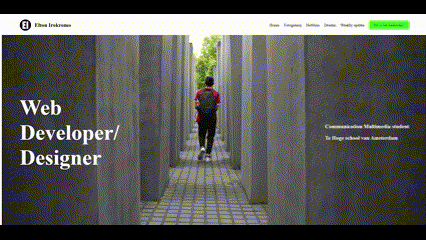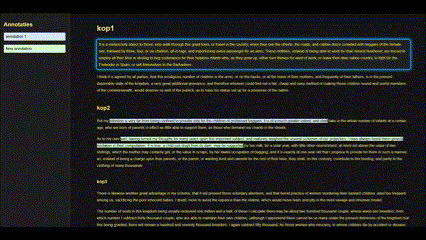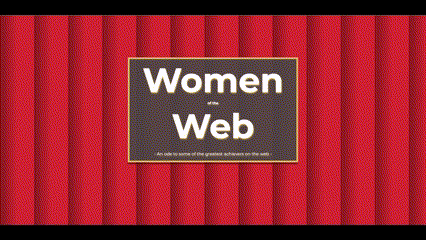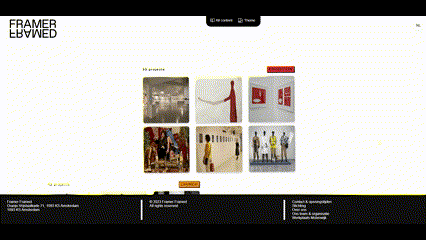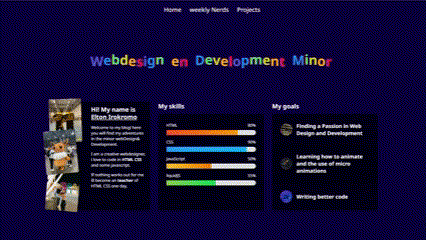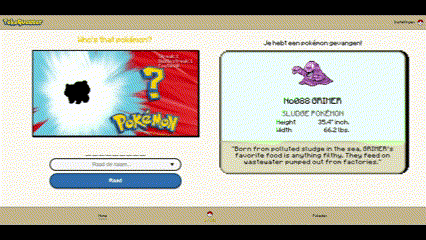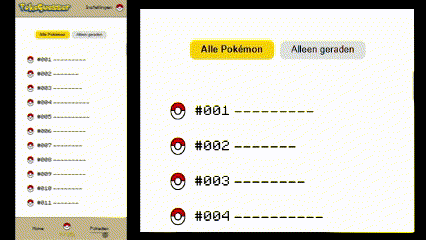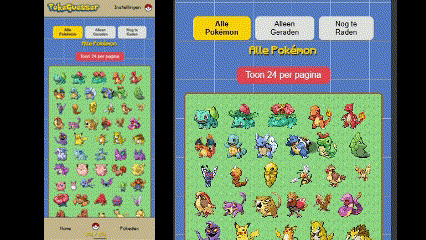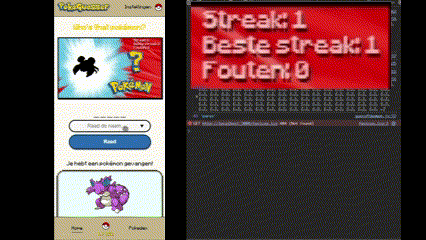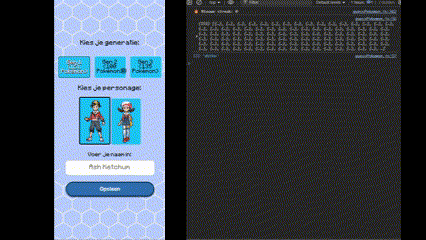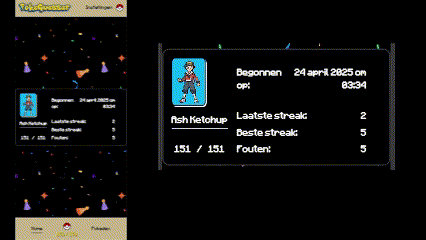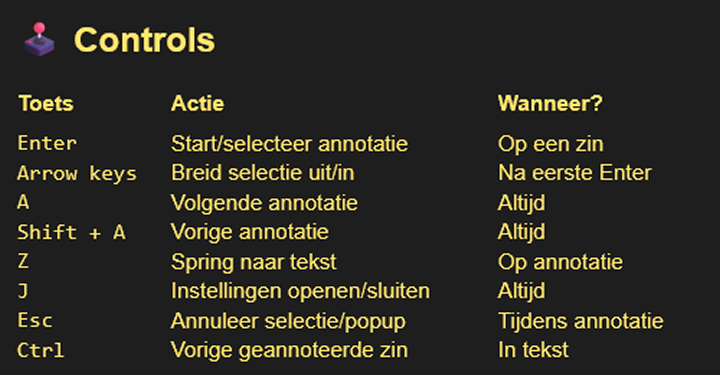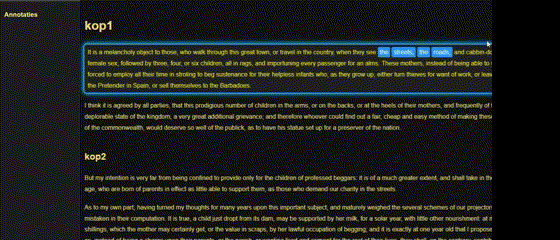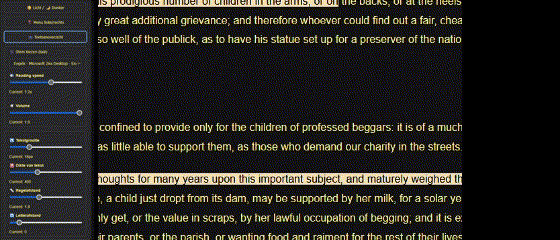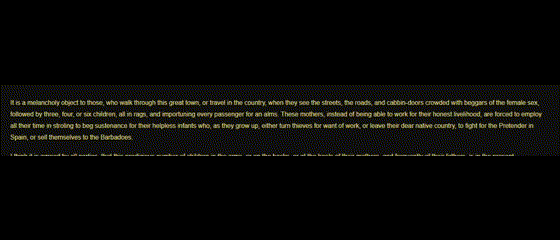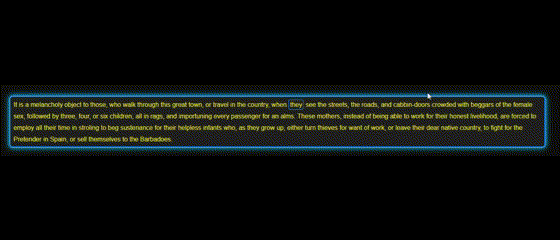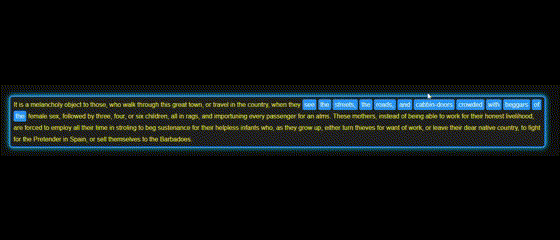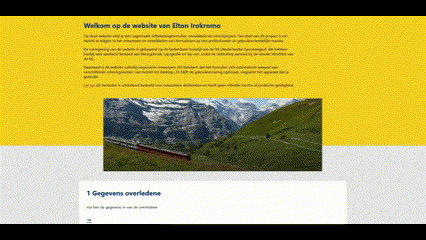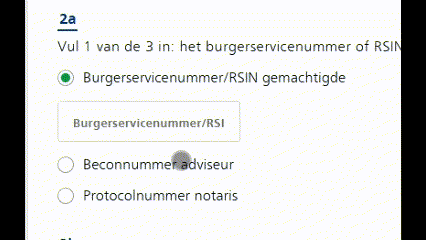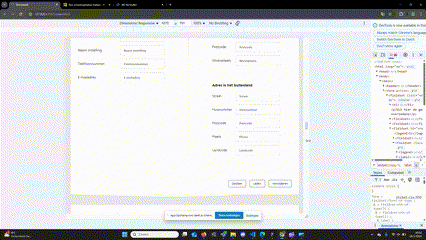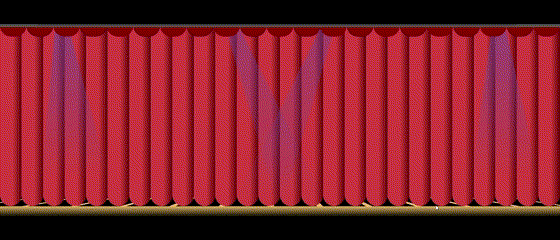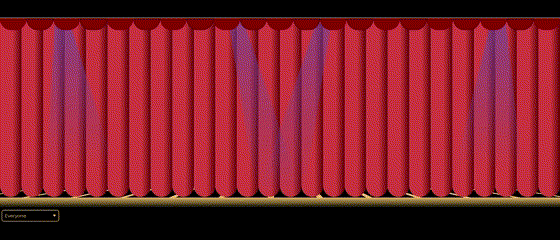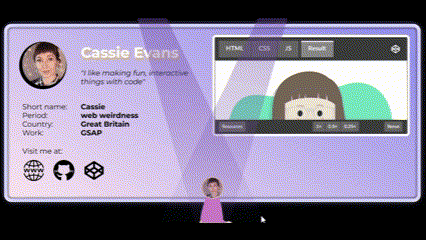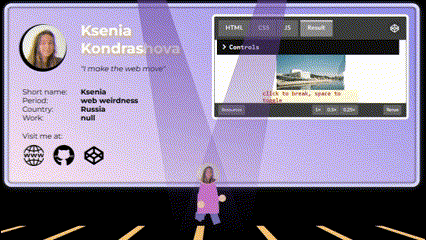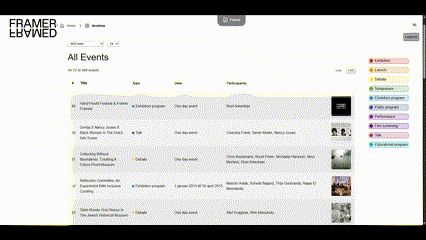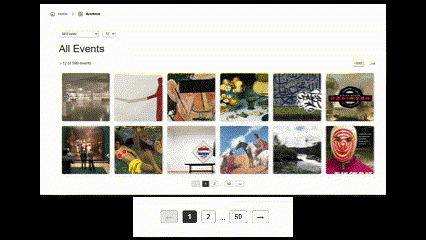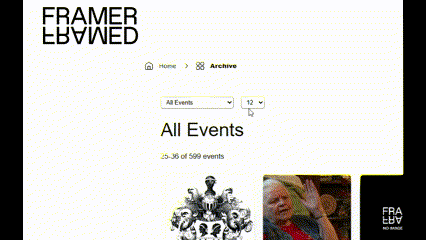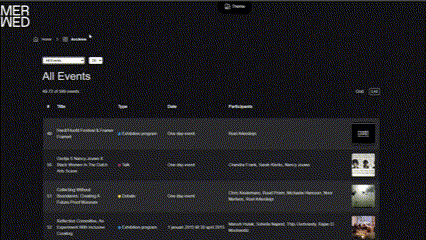A project made with CSS only. NO Javascript. NO Images.
Starting with my journey
At the beginning of my journey to Loonsworld, I had wild ideas, but I wasn’t sure if I would ever get there. The first two weeks were quite calm and chill, and I didn’t yet realize how short the time actually was. I took my time with the balloon and did a lot of experimenting until it finally worked.
From that point on, things got easier, but I only had one week left. With good naps and some all-nighters, I eventually reached the final result I had been aiming for. Still, it feels like I could’ve gotten even more out of it — and that’s probably true.
Nevertheless, I’m really proud of myself.
What did I use in my code?
display: flex / grid
position: relative / absolute – left / top / right / bottom
::before / ::after – content:''
:has, :checked, :not, :hover
Custom Properties
CSS nesting
calc()
box-shadow / inset
Gradients – linear / radial
transform: translate / scale / rotate
@keyframes
--index
mask
@container
What have i achieved?
A better understanding of code
Confidence that I can code
Knowledge of a part of CSS
Coding is actually fun
Source list
Preview
Start
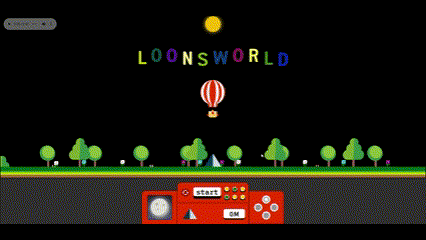
Up and down

Day and night cycle
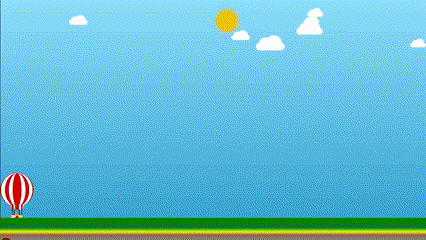
Mountain